5: Exercise 5 – Quick Click
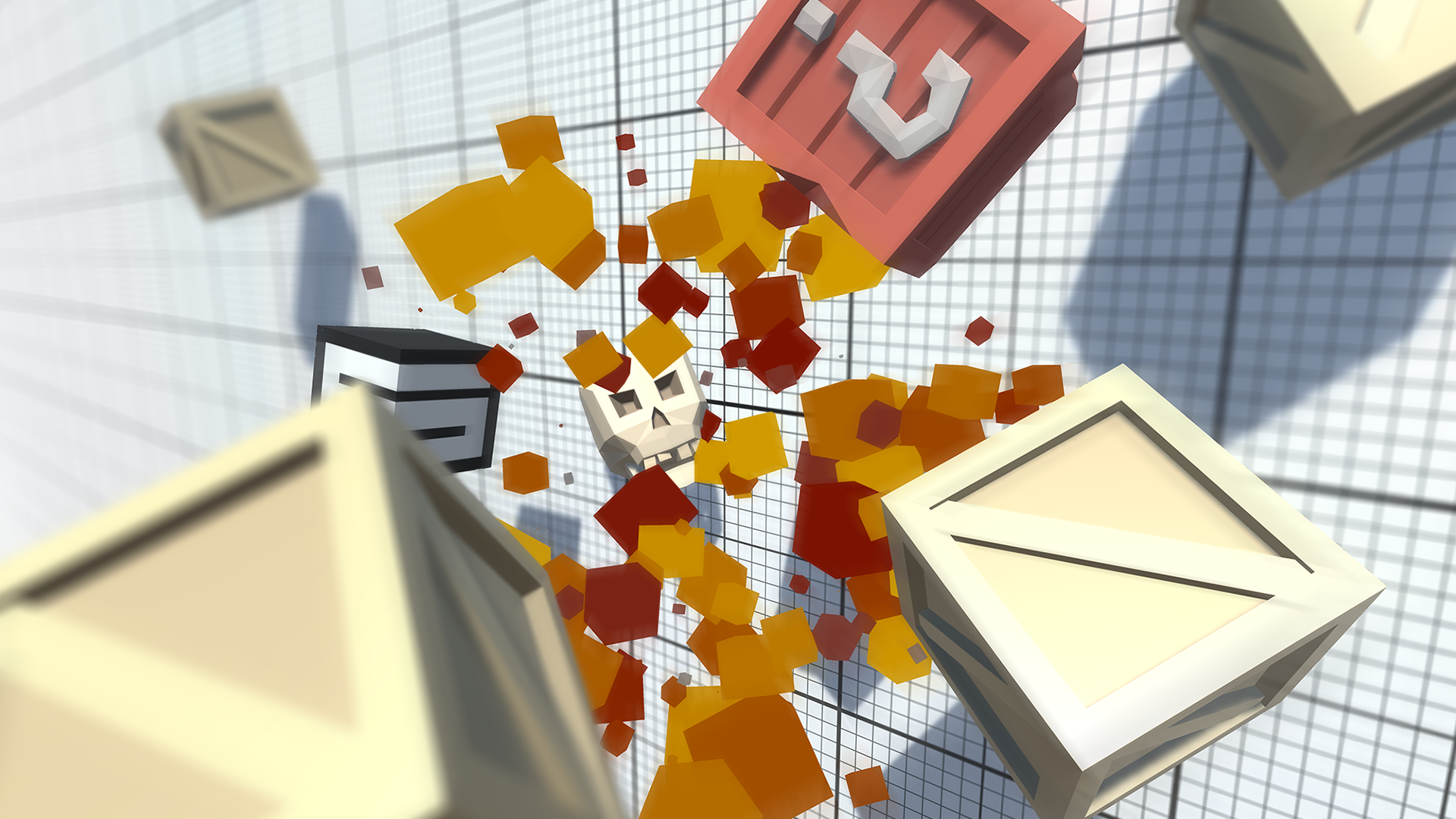
About Course
Exercise
Learn to implement a user interface in a game where the player needs to click on objects tossed in the air before they fall off the screen.
Objective
- Learn how to position and use various UI elements
- Learn how to detect, update and trigger UI elements
Access Learning Material
Quick Click
Extra Resources
UI in Unity
Positioning UI Elements
Triggering UI Elements
Course Content
Exercise 5
-
Quick Click
Challenge 5
Quiz 5
Student Ratings & Reviews
It was a nice experience, learnt more
Learned a lot!
It was cool. Begining to make more sense now.
Best course i can say so far, brilliant explanation and instruction
excellent course on unity UI
An Outstanding course
Great learning about UI
I have always wanted to learn how to control the UI and the follow of the game from the Main Menu up to the Game Over screen and back to the Main Menu again.
Great!
I learn new skill like method, fonction and anymore.
I particularly liked this weeks challenge
It was nice
As challenging as the previous ones, required to know a lot of things nevertheless it was enjoyable
Well paced
great learning experience
educative
It was very interesting to learn how to manage UI. Very clear explanations.
This challenge has been my favorite so far, especially with introduction of UI components
well-paced material
Challenging









